Plan9/Remote Desktop
How to connect from Plan9 to Windows using rd…
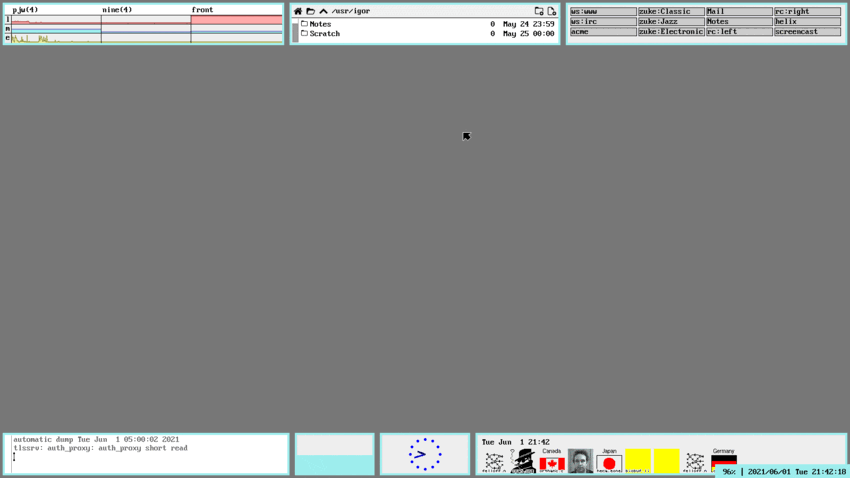
term% @{ramfs ; cd /tmp ; hget https://9lab.org/vid/plan9/rdp.mp4 > rdp.mp4 && treason rdp.mp4}
The above screencast was recorded on 9front Mit Fruchtgeschmack using wrec running on a Lenovo T420s featuring the program rd that is used to log into a remote Windows 10 system using the Remote Desktop Protocol (i.e. RDP).
Build and install rd:
% cd $home/src
% git/clone git://shithub.us/covertusername/rd
% cd rd
% mk install
This is how to start a RDP connection via rd to a Windows system:
% cat bin/rc/work/rdp
#!/bin/rc
rfork e
user=satja
rd -T work:rdp -d DOMAIN tcp!work.local!3389
Next, run ipso in a new window, adding an entry to factotum for authentication to work automatically. Here a sample entry:
key proto=pass service=rdp user=satja !password=ScR3w_G00gL3!
The first connection will fail as the right thumb entry is not present in /sys/lib/tls/rdp. To rectify that add the sha1 that is printed after the initial connection fails:
% echo 'x224 sha1=8DFFD377977A225744BE40D12C154349E5B70940' \
>>/sys/lib/tls/rdp
And here is the above screencast on youtube: